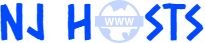Archivio Domande
To change the administrator’s password in Windows Server 2012 R2, simply complete the following steps:
- Log in as Administrator user to your Windows Server 2012 R2.
- Press Ctrl+Alt+Del.
- Select Change a password.
-
Type your old admin password, your new password and then confirm your new password.
Your password must satisfy the following criteria:
- Be at least 10 symbols.
- Use a combination of numbers as well as uppercase and lowercase letters.
- Not repeat your password from any of the last 5 passwords.
- Not include your login, first name or last name.
- Press Enter.
Congratulations, you have changed your administrator’s password in Windows Server 2012 R2.
- 0 Utenti hanno trovato utile questa risposta